We tell you which SSD drive is better for a computer and laptop according to customer reviews and expert assessments. For convenience, we have compiled a rating of the best SSD drives, divided into models by form factor. 2.5 "drives - Suitable for both PC and laptop, as well as M.2 devices. All drives are proven to be reliable and fast. At the end of the article, we reviewed the 2 best models for gaming and a bonus video on how to choose the right SSD.
An SSD drive allows you to significantly upgrade any computer or laptop. The improvements will be visible immediately. The best option in terms of price and quality today is a 240-256 GB disk. All manufacturers give a guarantee for the reliability of the device for more than 3 years, but they work much longer.
Do I need to buy an SSD? We will answer briefly. In any case, such a drive will speed up the loading of the operating system, the speed of copying and transferring files, the speed of installing games, the speed of downloading large programs (Photoshop, 3D Max, Compass and other design and rendering). For modern games with a large open world (for example, The Witcher, GTA, IVE Online, Stalker), the SSD certainly adds to the loading speed, more precisely eliminates FPS drops and smooths freezes. But this is true only for modern PCs, if your PC is more than 7-8 years old, there is a high probability that even such a small amount of money is better spent on a used video card or processor.
SSD drives are solid-state drives that have brought huge breakthroughs in system speed. PCs and laptops running on these drives show better OS responsiveness.
Go directly to the rating of SSD drives =>
SSD connectors
There are 4 types of connectors for connecting an internal drive, but 2 are most commonly used:
- SATA. The connector on the motherboard is in the shape of the letter D. To SATA, you can connect ordinary HDD disks or more modern SDDs with the SATAIII interface.
- M.2. This is a universal connector that will fit both SATAIII and NVMe interfaces. The B-key can support 2 PCIe0 lanes, while the M-key is more functional and is suitable for PCIe 3.0 and PCIe 4.0. Some boards have B + M slots.
We recommend looking at the following for PC upgrade:
- 10 Best Processors for Gaming in 2020 from AMD and Intel Core
- 12 Best Graphics Cards for Performance
- 10 best PC cases with good cooling
Solid State Drive Interface
Even if the drives have the same connectors in their specifications, they can use different types of interfaces. They differ in the speed at which data is transmitted:
- SATAII. This interface is outdated and considered to be the slowest (maximum throughput 300 MB / s).
- SATAIII. Bandwidth up to 600 Mb / s. These are good performance indicators, but such a channel is even cramped for SDD.
- NVMe (PCIe0 x2). The bandwidth is 2 GB / s, which is significantly faster than SATAIII.
- NVMe (PCIe0 x4). Works immediately on 4 lanes at a speed of 4 GB / s.
- NVMe (PCIe 0 x4). Each of the 4 lines has twice the bandwidth, that is, the speed is 8 GB / s.
Rating of the best SSD drives
Today on the market there are discs for different interface and user requirements.
Distinctive features, comparison of competitors. If we compare Samsung MZ-76E250BW with other models, then such a drive will not have any drawbacks. Since it belongs to budgetary solutions, its performance is excellent. If you choose between Samsung and Plextor, the first option is better if you need a capacious drive.
Samsung also wins in terms of storage life, but other models also provide disks that are capable not only of working out the resource during constant work on a PC, but also significantly exceed the warranty period.
Features. The main advantage of the models is the speed of reading and writing. The higher the parameter, the faster the system will work. Plextor drives are good in this regard. Kingston significantly speeds up the system, has a nice design, does not overheat. Samsung offers the discs with the largest resource. But much depends on the requirements of the user himself. If it processes large amounts of data, then it is essential that there are no speed drawdowns. Gamers should choose special Gaming discs that will allow them to enjoy games at maximum settings without dropping FPS.
Best Inexpensive SSDs for 2.5 “Value for Money
Consider the 2.5 "case form factor - these are the most common and fit in a regular PC and laptop case. Equipped with SATA 2 and SATA 3 interfaces. For the sake of fairness, it should be mentioned that there is a 1.8 “Case, as the name implies, it is smaller than the first and is installed in ultraportable notebook models.
Samsung MZ-76E250BW - Best 250GB SSD

Best 250GB SSD for reliability and data transfer rates. An extended version that uses 64-layer technology. After some flaws in the 850 series, Samsung has fixed the TRIM development, which did not work correctly on Linux. The 256GB drive has gone from being a weak link to a decent solid state drive. Even when exceeding 2 times the permissible resource of 150 TBW, this model demonstrates uninterrupted operation and only loses a little in speed.
This budget drive also features Intelligent TurboWrite technology. This is one of the few budget models that is "smarter". The size of the SLC cache has also been increased, which is now 12 GB, not 3 GB, as it was before. The storage capacity can be up to 2 TB.
Plextor PX-256M8VC - The Fastest Drive
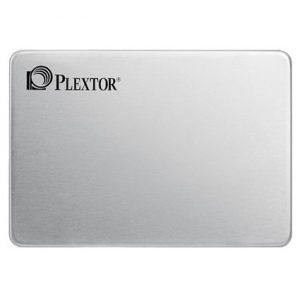
Another decent 64-layer model with Silicon Motion SM2258 controller. If you look at the price, then the question arises: "What did the manufacturer save on then?" The answer is simple - caching is performed in static, not dynamic mode, which is not very suitable for large volumes of one-time write (the speed will not be 560 MB / s, as stated in the specifications, but about 300 MB / s). However, for such a cheap SSD drive, this is not at all critical.
The main highlight of the model is self-optimization. The disk resource is 140 TBW, and the maximum capacity is 128 GB.
Kingston SA400S37 / 240G

A good 240 GB SSD. Thanks to the new generation controller, reading and writing is carried out at speeds of 500 MB / s and 450 MB / s, respectively. This is a great budget option, which in comparison with classic HDDs speeds up work 10 times.
The drive has flash memory, no moving components, which means less risk of damage to the mechanics. The storage capacity can be up to 960 GB. This is enough for powerful games, programs, and more.
Crucial CT240BX500SSD1

The maximum capacity of the ssd disk is 480GB, the read and write performance is the same as that of the Kingston SA400S37 / 240G. Also available is Silicon Motion SM2258. Users note the noble appearance of the drive, which is installed in a nice black case. The main feature of the model is health indicators, which have remained unchanged for a record 8-9 years.
Of the minor drawbacks, only a drop in speed can be noted during the process of copying data to 8 GB. In general, this budget drive is suitable for surfing sites that are not capacious toys.For more serious work, you should choose a better model. But if you compare the Crucial to the HDD, it will certainly be much faster.
A selection of the highest quality and cheapest M.2 SSDs
There are already well-known manufacturers in this category.
Samsung MZ-V7E250BW - Most Reliable M.2 SSD

This is the best 250GB M.2 SSD that doesn't deliver phenomenal speeds, but it is reliable and almost always lasts much longer than the warranty period. The MZ-V7E250BW has a proprietary Samsung Phoenix controller. Recording resource is 150 TB. This is more than enough to cover the storage life of the drive. For example, if you drive your PC to its fullest and do not really think about the settings, then no more than 8 TB will be released in 1.5 years.
However, such drives should be installed only in more spacious cases (midi-towers). If the drive is cramped, then it will start to warm up. Otherwise, there are no complaints about this SSD.
ADATA XPG GAMMIX S11 Pro 256GB - Fastest M.2 SSD

The read speed is 3050 MB / s and the write speed is 1200 MB / s. The disk resource is 160 TB, which is also quite an impressive figure. The capacity of the SSD drive comes up to 1.02 TB. There is only one minus - the speed sags with a large volume of data. Therefore, it is better not to install the system on such a disk in order to avoid freezes.
But if you take into account the low cost of the model and use it for less aggressive work, then we can say that the drive is successful. Also, some users complain that the disk is overheating.
Plextor PX-256M9PeG

Good SSD for computer and laptop. The read speed is 3200 MB / s and the write speed is 2100 MB / s, which is slightly faster than the previous model. The PX-256M9PeG is praised for its compact size and unusual heat dissipation that does not overheat. For this parameter, the budget drive wins.
Also worth noting is the ultra-fast NVMe interface (PCIe 4.0 x4), which does not exist above which yet. This means that delays or drops in speed during writing and reading do not occur even under increased loads. The rest of the drive is also nearly perfect. It has 64-layer flash memory and the most advanced controller. Errors are corrected using LDPC technology.
Kingston SA400M8 / 240G - Best Budget M.2 Drive

The maximum capacity of this drive is 240GB. Reading speed is not ideal (500MB), but considering the cost, this is a good result. Writing is carried out at 350 MB / s. If you choose a less capacious drive, sometimes the write speed drops slightly to 320 MB / s. The working resource of the disk is 80 TB. It will also be a good option for upgrading a laptop with minimal investment.
The best solid state drives for gaming
If the user predominantly plays, then the following models should be preferred.
Samsung 970 PRO Series MZ-V7P512BW

This series is suitable not only for PCs, but also for a full-fledged workstation that works with maximum loads. This drive is equipped with the newest Phoenix controller, which has already become the hallmark of the famous manufacturer. The 970 PRO fully meets the demands of avid gamers and IT professionals. The drive reads 3500 MB / s and writes at 2700 MB / s. This is 30% more than less new drives.
ADATA XPG Gamming s11 960GB

This is an image model that combines a relatively low price, high-speed performance, uninterrupted operation and reliability.Although users note that it was possible to install a more modern controller in the drive, and not the SM2262G, this does not greatly affect the quality of the game disc. A decrease in the operating speed occurs only if the drive is subjected to super-high loads.
These are the main storage drives that are worth checking out. The undisputed leader is Samsung, but more budgetary and high-quality models, for example, from Kingston, are stepping on its heels.
Video: How to Choose the Right SSD Drive






